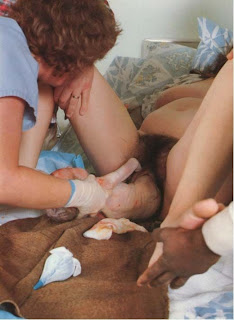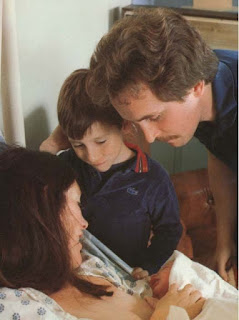blind people dream
You Forget 90% of your
Dreams
Within 5 minutes of
waking, half of your dream if forgotten. Within 10, 90% is gone. The famous
poet, Samuel Taylor Coleridge, woke one morning having had a fantastic dream
(likely opium induced) - he put pen to paper and began to describe his vision
in a dream in what has become one of English most famous poems: Kubla Khan.
Part way through (54 lines in fact) he was interrupted by a Person from
Porlock. Coleridge returned to his poem but could not remember the rest of his
dream. The poem was never completed.
In Xanadu did Kubla Khan
A stately pleasure-dome decree:
Where Alph, the sacred river, ran
Through caverns measureless to man
Down to a sunless sea.
Dreams Prevent
Psychosis
In a recent sleep
study, students who were awakened at the beginning of each dream, but still
allowed their 8 hours of sleep, all experienced difficulty in concentration,
irritability, hallucinations, and signs of psychosis after only 3 days. When
finally allowed their REM sleep the student’s brains made up for lost
time by greatly increasing the percentage of sleep spent in the REM stage
We Only Dream of What
We Know
Our dreams are
frequently full of strangers who play out certain parts - did you know that
your mind is not inventing those faces - they are real faces of real people
that you have seen during your life but may not know or remember? The evil
killer in your latest dream may be the guy who pumped petrol in to your Dad car
when you were just a little kid. We have all seen hundreds of thousands of
faces through our lives, so we have an endless supply of characters for our
brain to utilize during our dreams.
Not Everyone Dreams in
Color
A full 12% of sighted
people dream exclusively in black and white. The remaining number dream in full
color. People also tend to have common themes in dreams, which are situations
relating to school, being chased, running slowly/in place, sexual experiences,
falling, arriving too late, a person now alive being dead, teeth falling out,
flying, failing an examination, or a car accident. It is unknown whether the
impact of a dream relating to violence or death is more emotionally charged for
a person who dreams in color than one who dreams in black and white
Dreams are not about
what they are about
If you dream about
some particular subject it is not often that the dream is about that. Dreams
speak in a deeply symbolic language. The unconscious mind tries to compare your
dream to something else, which is similar. Its like writing a poem and saying
that a group of ants were like machines that never stop. But you would never
compare something to itself, for example: That beautiful sunset was like a
beautiful sunset. So whatever symbol your dream picks on it is most unlikely to
be a symbol for itself.
Quitters have more
vivid dreams
People who have smoked
cigarettes for a long time who stop, have reported much more vivid dreams than
they would normally experience. Additionally, according to the Journal of
Abnormal Psychology: “Among 293 smokers abstinent for between 1 and 4
weeks, 33% reported having at least 1 dream about smoking. In most dreams, subjects
caught themselves smoking and felt strong negative emotions, such as panic and
guilt. Dreams about smoking were the result of tobacco withdrawal, as 97% of
subjects did not have them while smoking, and their occurrence was
significantly related to the duration of abstinence. They were rated as more
vivid than the usual dreams and were as common as most major tobacco withdrawal
symptoms.
External Stimuli
Invade our Dreams
This is called Dream
Incorporation and it is the experience that most of us have had where a sound
from reality is heard in our dream and incorporated in some way. A similar
(though less external) example would be when you are physically thirsty and
your mind incorporates that feeling in to your dream. My own experience of this
includes repeatedly drinking a large glass of water in the dream which
satisfies me, only to find the thirst returning shortly after - this
thirst… drink¦ thirst¦ loop often recurs until I wake up and have a
real drink. The famous painting above (Dream Caused by the Flight of a Bee
around a Pomegranate a Second Before Awakening) by Salvador Dali, depicts this
concept.
You are paralyzed
while you sleep
Believe it or not,
your body is virtually paralyzed during your sleep - most likely to prevent
your body from acting out aspects of your dreams. According to the Wikipedia
article on dreaming, Glands begin to secrete a hormone that helps induce sleep
and neurons send signals to the spinal cord which cause the body to relax and
later become essentially paralyzed.